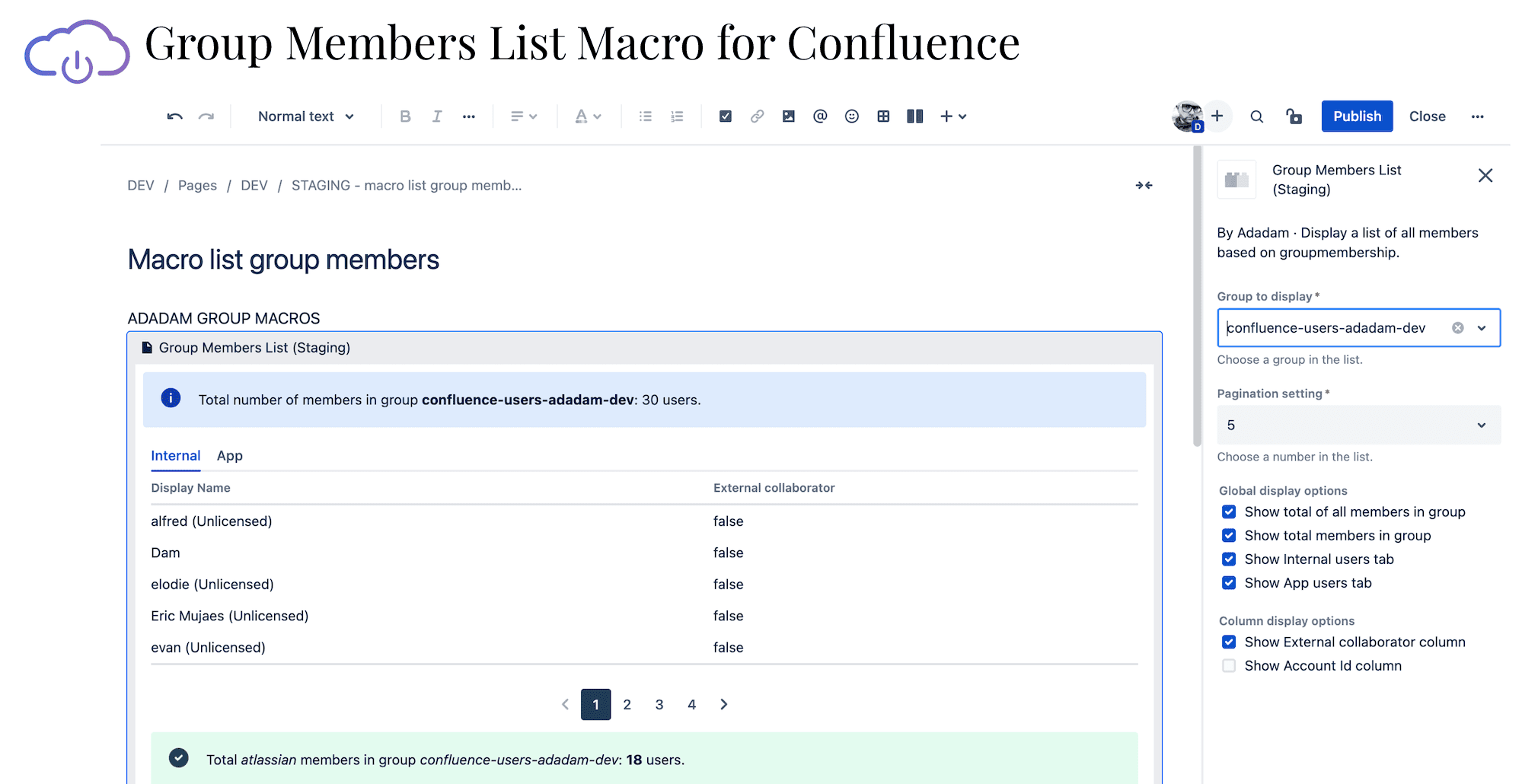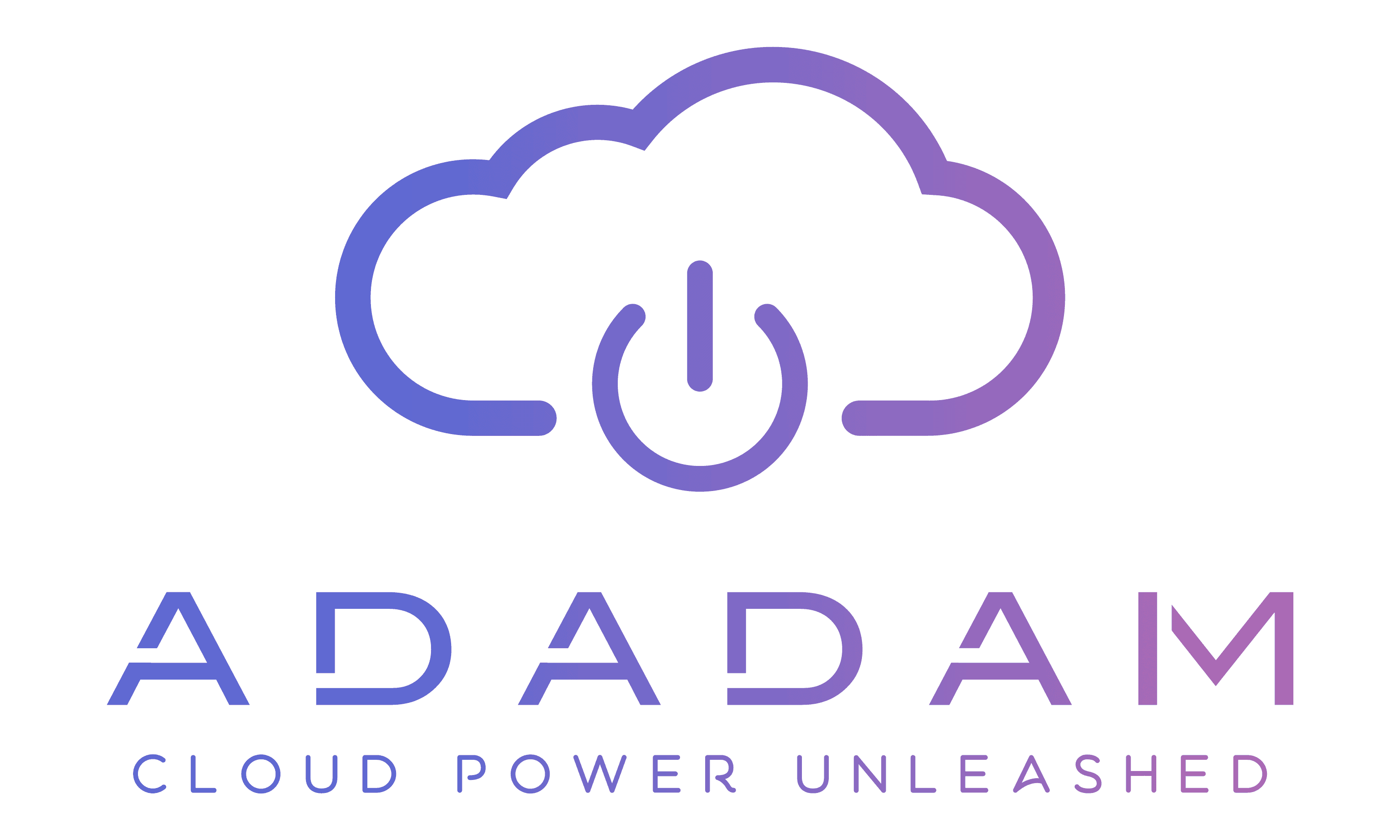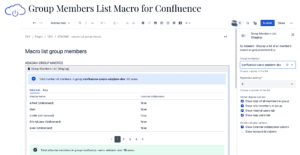
Now AVAILABLE on Atlassian Marketplace
Overview
It’s our for app to be released and available on the Atlassian Marketplace: Group Members List Macro for Confluence: https://adadam.fr/group-members-list-macro-for-confluence/
This macro allows all users on Confluence to be able to display members of a group with display options. You can select a group to display all members within using a dynamic list loaded from your Atlassian Cloud User Management System.
Features
Several display options are manageable such as:
- pagination setting for the user list to display,
- total numbers of users settings to display total numbers of users,
- users data settings to show data related to users.
The macro also works with Atlassian Access and external users management systems such as:
- Okta,
- Azure AD,
- Google Cloud Identity,
- Onelogin,
- GSuite,
- and all Atlassian Access supported providers.
In details
After adding the macro Group Members List on a page, severals display options are available:
- First choose a group from the dynamic loaded from your Atlassian Cloud configuration,
- Choose a pagination setting in the list: it allows you to choose the number of users displayed in the table list, pagination will appears based on this settings if needed.
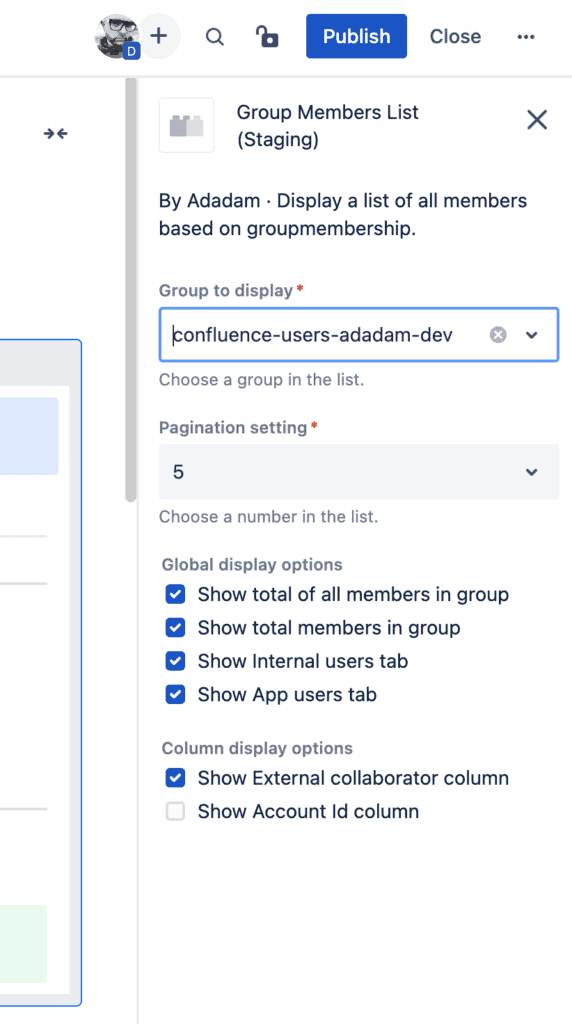
You can now focus on few global display options:
- Choose to display or not the total of all members in group by checking or not the matching checkbox,
- Choose to display the total members in group by checking or not the matching checkbox,
- Choose to display internal users tab by checking or not the matching checkbox: internal users are users created within Atlassian Cloud platform, without external User Directory,
- Choose to display app users tab by checking or not the matching checkbox: app users are users created by Apps in order to access data from your Atlassian Cloud platform.
You can now focus on column display options:
- Choose to display external collaborator column in the user table view by checking or not the matching checkbox,
- Choose to display account id column in the user table view by checking or not the matching checkbox.
Full Documentation
See our documentation website for a full overview of the app:
https://adadam.atlassian.net/wiki/spaces/APPMLGM