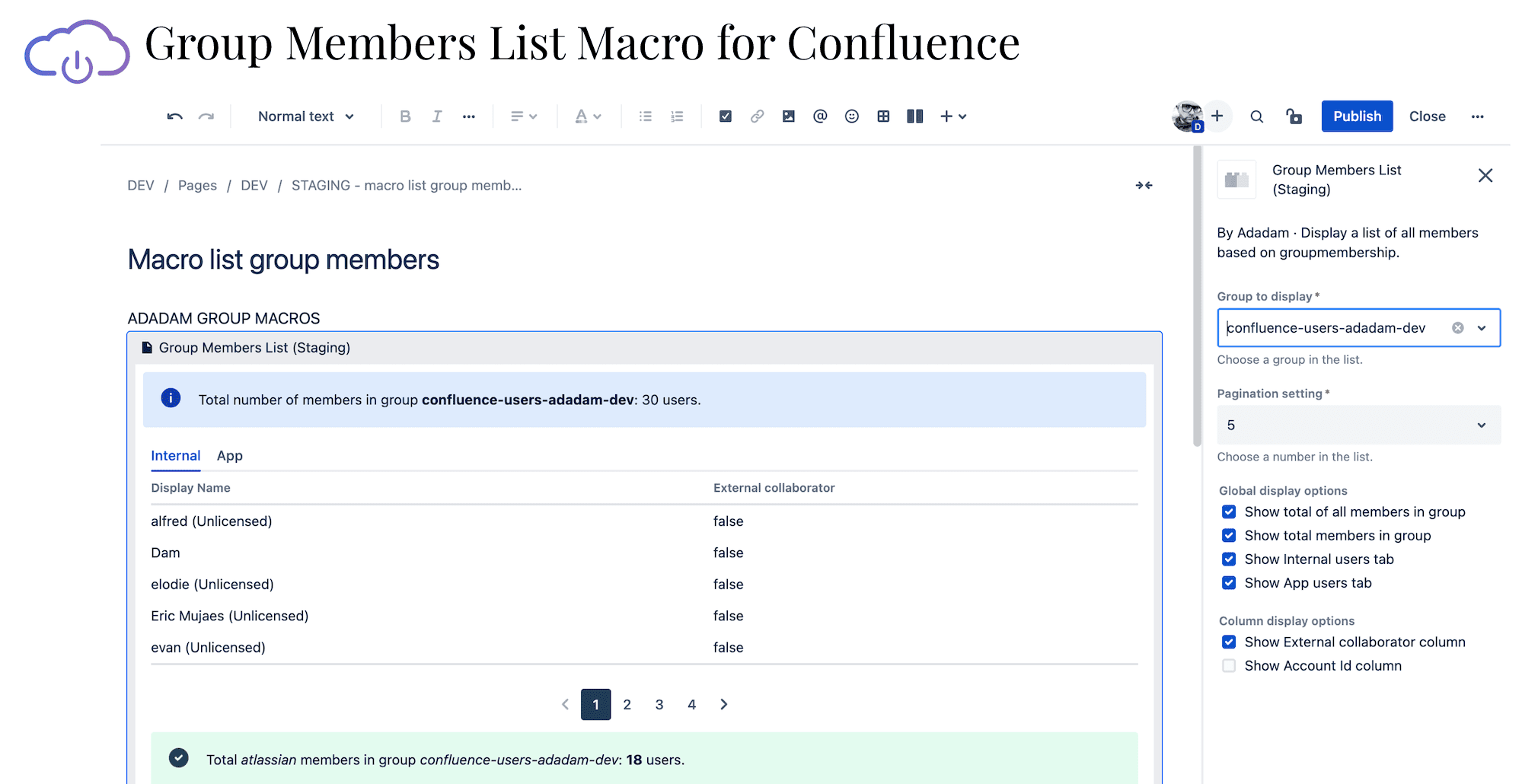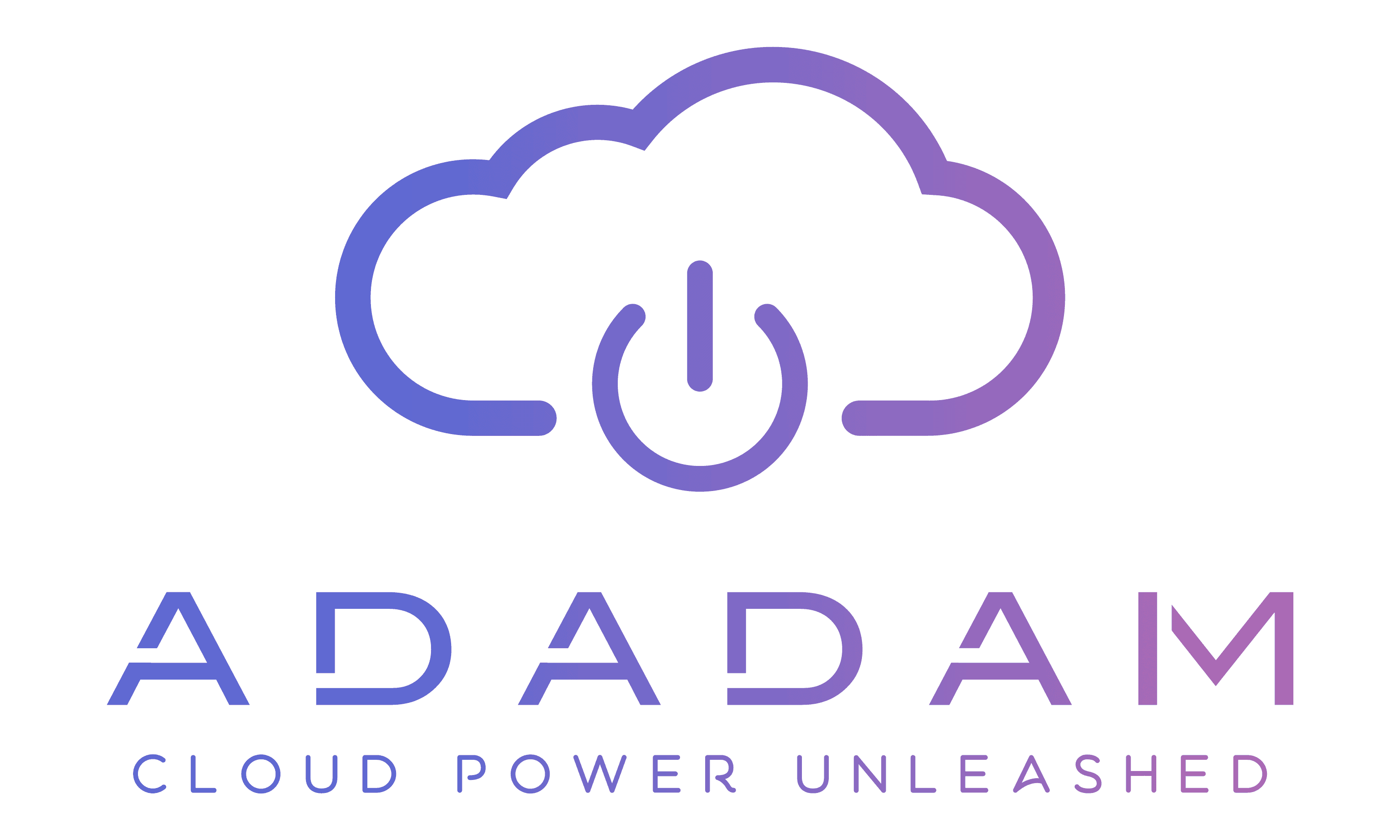ITSM and ITIL are clearly subjects that all companies are now talking about. Having known procedures and processes to plan, deliver, operate and control information technology services offered to customers or internal employees is clearly “in the move” and it’s for me the real future of computing services.
An IT team is an important team in all companies, they are most the time the “heart” of the company: taking care of the network, internet connection, global computers setup, online tools, monitoring all production services and servers, etc.
I’ve been working for a lot of companies in my entire professional career as a consultant, and I was most of the time really surprise by the difference of services quality in a same organization depending on who is the end user in concern:
- Customers are treated like “gods”: all their requests have a high severity, all their needs are taking into consideration quickly. But it’s natural in all companies because without customers, they are not able to exist and persist.
- Internal managers are treated like “must do”: all their requests have a high priority, most of the time, their needs are changing the current priority of the working team and it can be a bit disrupting. Sometimes, their requests are even felt as a threat to the working team: because they can potentially be not happy about the done work to fulfill the request, and as they are managers, they can share bad feedbacks to the rest of the company and especially to the top level management.
- Internal employees are treated like “if we have time”: all their request have a low priority, their needs are not the main focus of the working team. Sometimes it’s just a little question and the answer takes weeks and weeks to be written and shared.
It’s a bit caricatural but it’s clearly something that happen to me: depending on who is the requester, the quality of service will be different.
It ends up with a bad feeling for all internal employees, bad atmosphere sometimes also. The performance of the company will be affected one day or another, but, managers and customers are happy so for them, the company is working well and they will not understand why some colleagues are not happy at work, and sometimes leave the company.
Yes! you can be happy at work if you have the feeling to be a real part of your company. Yes! you can be happy at work if you feel that your work directly contribute to the success of your company! Yes! you can be happy at work and woke up every morning with the wish to be already at the office! Yes…! You can…!
I’m not saying that Atlassian Jira Service Desk will help you to be happy at work: all I’m saying is by using this kind of tool in your organization, your employees feelings will be improved, your services quality will rise up for all requesters, your company will benefit of all of it and your company will finally grow up as well. True thing..! It’s not a dream, I made it happen for some of my customers, I saw it with my own eyes.
Tips and trick for your JIRA Service Desk platform
Split by portals
Portals are an essential notion in JIRA Service Desk. A portal is a project, a project is a place where a team (or few teams) will work: issues or tickets will be raised in a project thanks to a portal. A project will have few workflows, allowing all team members to work on each ticket until the final resolution.
Having a lot of portals can be a brake to ticket creation: people will not know where to create their request so it will end with no ticket creation most of the time. But having one unique portal will become a mess quickly: and, most of the time, it is not possible for the HR Team to work in the same project as the IT Team because it simply makes no sense at all.
Split your organization into few portals (or projects), according to your current company organization. Human Ressources, Finance and Communication teams can most of the time, work on the same project (or portal). IT Team will need it’s own portal to have a single and dedicated point of contact. Products and/or Services Support will also have their own portal: single point of contact for all customers requests.
There is no real rules in this portal organization: depending on your company, you need to adapt and adjust the number of portals. Keep in mind that you will be able to improve this organization using JIRA Service Desk by moving existing issues from a project to another.
A single URL to access all portals https://help.yourcompany.com
Each portal can have their own address like https://it.yourcompany.com, https://support.yourcompany.com, https://hrs.yourcompany.com, etc
Use the organization feature
It’s a great improvement done on JIRA Service Desk recently. The organization feature allow you to share the request with all members of the organization. Thanks to this, everybody will be able to share a request with its organization, without being able to see all requests from all organizations. Take a little time to clearly build your internal organizations in order to reflect your current company organization.
Request type versus Issue type
In some case, I was forced to setup a 1to1 match between portal request types and issue types. It was mainly for statistic purpose, especially using dashboards, but it is not the best way to match request (visible from the portal) and issue type (manage internally). Share few issue types with many request types is not also a good practice, one day or another, it will become a mess.
But again, you will be able to improve this configuration after a usage time, converting issues from a type to another is really simple using JIRA Software or JIRA Service Desk. Try and see! This is my advice, depending on the company organisation it can change quite a lot.
Communication and Invitation
The last thing that I will advice here is to communicate and finally invite all internal employees in your brand new JIRA Service Desk portal: show them the portal, how to access it and how to create a request but also how your IT Team will manage each request. Show them the public portal view but also the internal team views with queues, SLAs, dashboards, etc.
This quick presentation will be a great starter for your portal and for your IT Team. Then in few weeks, people will surely say: “Whaou..! I can’t do anymore without your IT Team portal..!” People are, at the beginning, frightened to use it, but after few weeks they won’t be able to stop using it, and they will probably ask for one for their own team.